I run
spectrogram(data, 64, 60, 256, 2, 'yaxis');
I get
I want to get range from 0 to 180 Hz, instead of normalised range from 0 to 1. I can change axis by
axis([0 450 0 180])
but it does not change the values.
I run unsuccessfully
spectrogram(180 .* data, 64, 60, 256, 2, 'yaxis');
How can you scale the range from normalised to real range?