I can use the below code to scale and translate a square using OpenGLES. But I'm not sure how to calculate the translation and scale factors. For example using the below picture of the OpenGL coordinate system and Matrix.translateM(mViewMatrix, 0, .5f, 0, 0); I would expect the square to be drawn halfway to the right of the screen, but instead it's drawn halfway to the left from the center. However Matrix.translateM(mViewMatrix, 0, 0, .5f, 0); does translate the square halfway up the screen from the center.
How would I translate and scale in order to programmatically draw N squares side by side horizontally filling the top of the screen?
@Override
public void onDrawFrame(GL10 unused) {
// Draw background color
GLES20.glClear(GLES20.GL_COLOR_BUFFER_BIT | GLES20.GL_DEPTH_BUFFER_BIT);
// Set the camera position (View matrix)
Matrix.setLookAtM(mViewMatrix, 0, 0, 0, -3, 0f, 0f, 0f, 0f, 1.0f, 0.0f);
// Translate by some amount
// Matrix.translateM(mViewMatrix, 0, ?, ?, 0);
// Scale by some amount
// Matrix.scaleM(mViewMatrix, 0, ?, ?, 1);
// Calculate the projection and view transformation
Matrix.multiplyMM(mMVPMatrix, 0, mProjectionMatrix, 0, mViewMatrix, 0);
// Draw square
mSquare.draw(mMVPMatrix);
}