I'm having a strange issue with my UISearchDisplayController. When the search display activates the frame of the background fading view and the tableview are incorrectly overlapping the UISearchBar. It appears the results tableview is not taking the offset for the UIStatusBar into account.
The ViewController is using auto layout. Since the application does not use any opaque bars, the view controller does not extend any of its edges.
Extend edges under top bars = NO,
under bottom bars = NO, and
under opaque bars = NO.
Here is the initial layout:

This is what happens when the search display activates:

And finally, here is the resulting output of the search: