How to create custom menu for webview when longpress event occur as shown in image at the top ?
?
public class MainActivity extends Activity {
private String data;
private WebView webview;
private String clipdata = "";
private boolean mark_text;
@SuppressLint("NewApi")
@Override
protected void onCreate(Bundle savedInstanceState) {
super.onCreate(savedInstanceState);
setContentView(R.layout.activity_main);
webview = (WebView) this.findViewById(R.id.webView1);
data = "The entire plan-to-produce process, including enterprise-level planning and scheduling, plant-level operations, manufacturing execution, batch manufacturing, and quality management. Capabilities for Big Data management and process integration support the use of real-time data from the shop floor to maintain batch traceability and genealogy. Embedded quality and compliance controls enable process manufacturers to manage exceptions and address nonconformance through corrective and preventive actions for batches. Leveraging mobile and cloud as well ![enter image description here][2]as on-premise technologies, this level of production control helps increase throughput, set predictable and shorter cycle times, improve asset utilization, and help ensure that inventory targets are met.</body></html>";
webview.loadDataWithBaseURL("", data, "text/html", "UTF-8", "");
}
@Override
public boolean onCreateOptionsMenu(Menu menu) {
// Inflate the menu items for use in the action bar
MenuInflater inflater = getMenuInflater();
inflater.inflate(R.menu.main, menu);
return super.onCreateOptionsMenu(menu);
}
@Override
public boolean onOptionsItemSelected(MenuItem item) {
// Handle presses on the action bar items
switch (item.getItemId()) {
case R.id.action_search:
Toast.makeText(this, "action_search selected", Toast.LENGTH_SHORT)
.show();
return true;
case R.id.action_settings:
Toast.makeText(this, "action_settings selected", Toast.LENGTH_SHORT)
.show();
return true;
default:
return super.onOptionsItemSelected(item);
}
}
}
I have update answer with my code. plz check it and say how how can I disable this default action bar and add my own action bar but at the same time text selection functionality should work.