I need to display an image which is rotating continuously until that form closes. This means that the image should keep on rotating. I am trying this sample in windows application with c#. I did an example that text in the label is moving by the following code:
label1.Location = new Point(label1.Location.X + 5, label1.Location.Y);
It may be the text in the label must rotate not like moving horizontally or vertically.