I am trying conditional required field. If user selects ContactByPhone checkbox I am showing ContactPhoneNumber field and it should be required filed. If user doesn't select ContactByPhone then ContactPhoneNumber is invisible and not required.
Validation is not showing on client side. and after I submit the form ModelState.IsValid is false for this property.
How to handle this? I think I referenced all scripts on the page. Do we have any alternative solution for this situation?
Model
public class Contact
{
[Display(Name = "by Phone")]
public bool ContactByPhone { get; set; }
[RequiredIfTrue("ContactByPhone", ErrorMessage = "Phone number is required")]
public string ContactPhoneNumber { get; set; }
}
Index.cshtml
<script src="~/Scripts/jquery.validate.min.js"></script>
<script src="~/Scripts/jquery.mask.min.js"></script>
<script src="~/Scripts/jquery.validate.unobtrusive.min.js"></script>
<script src="~/Scripts/Index.js"></script>
<script src="~/Scripts/jquery.notifyBar.js"></script>
<script src="~/Scripts/jquery.unobtrusive-ajax.js"></script>
<script src="~/Scripts/mvcfoolproof.unobtrusive.min.js"></script>
<div class="form-group">
<div class="col-sm-5 text-left">
@Html.Label("How do you want to be contacted?", new { @class = "control-label" })
</div>
<div class="col-sm-1">
@Html.CheckBoxFor(model => model.ContactByPhone, new { @style = "margin-top: 8px"})
</div>
</div>
<div class="form-group" id="divContactPhone" hidden>
<div class="col-sm-5">
@Html.LabelFor(model => model.ContactPhoneNumber, new { @class = "control-label-nobold" })<span class="red">*</span>
</div>
<div class="col-sm-4">
@Html.TextBoxFor(m => m.ContactPhoneNumber, new { @class = "form-control" })
@Html.ValidationMessageFor(m => m.ContactPhoneNumber, "", new { @style = "color:Red" })
</div>
</div>
Controller
Generated HTML
<div class="col-sm-4">
<input class="form-control valid" data-val="true" data-val-requiredif="Phone number is required" data-val-requiredif-dependentproperty="ContactByPhone" data-val-requiredif-dependentvalue="True" data-val-requiredif-operator="EqualTo" id="ContactPhoneNumber" name="ContactPhoneNumber" type="text" value="" maxlength="15" autocomplete="off">
<span class="field-validation-valid" data-valmsg-for="ContactPhoneNumber" data-valmsg-replace="true" style="color:Red"></span>
</div>