I did the following to add jar files to my Java project: https://stackoverflow.com/a/325545/2653179
It worked, but what do I do if I want to send my project to another computer? The project on another computer doesn't recognize the import when doing so.