I want to add text into a rectangle(x,y,w,h). Text should be fitted size of rectangle (mean it has a maximum size but it still contains in rectangle).
I tried to measure the text size base on BaseFont.getWidthPoint() The problem is the final text size can't fit the rect. It looks like this:
Here is my try:
PdfContentByte cb = writer.getDirectContent();
cb.saveState();
ColumnText ct = new ColumnText(writer.getDirectContent());
Font font = new Font(BaseFont.createFont());
int rectWidth = 80;
float maxFontSize = getMaxFontSize(BaseFont.createFont(), "text", rectWidth );
font.setSize(maxFontSize);
ct.setText(new Phrase("test", font));
ct.setSimpleColumn(10, 10, rectWidth , 70);
ct.go();
// draw the rect
cb.setColorStroke(BaseColor.BLUE);
cb.rectangle(10, 10, rectWidth , 70);
cb.stroke();
cb.restoreState();
// get max font size base on rect width
private static float getMaxFontSize(BaseFont bf, String text, int width){
float measureWidth = 1;
float fontSize = 0.1f;
float oldSize = 0.1f;
while(measureWidth < width){
measureWidth = bf.getWidthPoint(text, fontSize);
oldSize = fontSize;
fontSize += 0.1f;
}
return oldSize;
}
Could you please tell me where I am wrong?
Another problem, I want to measure for both width and height, which text completely contains in rectangle and has the maximum font size. Is there any way to do this?
Update: here is the complete source code that worked for me:
private static float getMaxFontSize(BaseFont bf, String text, int width, int height){
// avoid infinite loop when text is empty
if(TextUtils.isEmpty(text)){
return 0.0f;
}
float fontSize = 0.1f;
while(bf.getWidthPoint(text, fontSize) < width){
fontSize += 0.1f;
}
float maxHeight = measureHeight(bf, text, fontSize);
while(maxHeight > height){
fontSize -= 0.1f;
maxHeight = measureHeight(bf, text, fontSize);
};
return fontSize;
}
public static float measureHeight(BaseFont baseFont, String text, float fontSize)
{
float ascend = baseFont.getAscentPoint(text, fontSize);
float descend = baseFont.getDescentPoint(text, fontSize);
return ascend - descend;
}