Sad to say it's non-trivial for you to achieve what you are trying to do. If you take a look at Opera Turbo
How we squeeze out all that speed
When Opera Turbo is enabled, webpages are compressed via Opera's servers so that they use much less data than the originals. This means that there is less to download, so you can see your webpages more quickly.
Enabling Opera Turbo is as simple as clicking the Opera Turbo icon at the bottom-left of the Opera browser window. When you are on a fast connection again and Opera Turbo is not needed, the Opera browser will automatically disable it.
Your best bet is to follow up on How do I check connection type (WiFi/LAN/WWAN) using HTML5/JavaScript?, depending on their connection type, load your images accordingly, but be aware that, a connection type cannot accurately let you determine their network speed. A device can be on 3G or LTE but still getting crappy speeds from their provider.
If you really want to implement this feature and be safe to work across browsers & devices, i can suggest putting lazyload plugins like Unveil that will help with the amount of data on load. OR include a button within your page that allow the user to select a low bandwidth option, something like what gmail does