I am getting this error while trying to write to simple code in selenium webdriver to enter a value in google search page and enter. Following is my code -:
WebDriver driver = new FirefoxDriver(profile);
driver.manage().timeouts().implicitlyWait(40, TimeUnit.SECONDS);
driver.get("http://www.google.com");
WebElement element=driver.findElement(By.xpath("//input[@id='gs_htif0']"));
boolean b = element.isEnabled();
if (b){
System.out.println("Enabled");
}
element.sendKeys("Test Automation");
element.submit();
Can anyone please help me out with this? How to enable a disabled element?