I have created Textview with marquee by using below code.But some space between the marquee text and starting position.How to resolve that ?
<TextView
android:id="@+id/capture_mode"
android:layout_width="200px"
android:layout_height="wrap_content"
android:text="This is a test of marquee on the text view in android."
android:ellipsize="marquee"
android:scrollHorizontally="true"
android:singleLine="true"
android:focusable="true"
android:focusableInTouchMode="true"
android:marqueeRepeatLimit="marquee_forever"
/>
Screen is below.
Note: I need to add two textview with marquee.But first one is only scrolling, another one is idle.How to add two textview with marquee.