In my code there is a table in which I have divisions which has table row consisting checkboxes horizontally. Here is my sample code, full code is in fiddle Here
HTML:
<table cellpadding="0" border="0" width="100%" cellspacing="0">
<tr>
<td style="text-align:left" width="65px"><strong> Color: </strong>
</td>
<td style="float:left; text-align:left; width:100%">
<div style="display:table; width:100%">
<div style="width:100%;display:table-row">
<input type="checkbox" />
<label class="btn"> <span>A</span>
</label>
<input type="checkbox" />
<label class="btn"> <span>B</span>
</label>
<input type="checkbox" />
<label class="btn"> <span>C</span>
</label>
<input type="checkbox" />
<label class="btn"> <span>D</span>
</label>
<input type="checkbox" />
<label class="btn"> <span>E</span>
</label>
<input type="checkbox" />
<label class="btn"> <span>F</span>
</label>
<input type="checkbox" />
<label class="btn"> <span>G</span>
</label>
<input type="checkbox" />
<label class="btn"> <span>H</span>
</label>
<input type="checkbox" />
<label class="btn"> <span>I</span>
</label>
</div>
</div>
</tr>
</table>
CSS:
.btn {
display: table - cell;
}
In pc and tablet view it looks perfect as i want, justified from both left and right side, but in mobile view is it possible to break it into two lines for making it responsive? Please look at fiddle.