I have an opengl program which runs correctly under win32 configuration, but pops up an error when configuring it with x64 in visual studio 2010.
Here are the pictures:
(1) In win32 mode:(correct)


2) In X64 mode (colors are wrong, the box frame should always be red, and the cube should always be green, but...
When I move the mouse, the color changed into the following:
and my program has stopped working with "Windows is checking for a solution to the problem..."
But I can get a good result in win32 mode without any issues. I didn't change any codes. So it should be the configuration problem.
Some tips: (1) I put glut.dll & glut32.dll & glu32.dll & opengl32.dll & freeglut.dll to C:\Windows\SysWOW64 since my os is 64 bit.
(2) For win32 libs such as glut.lib,glut32.lib,glew32.lib,glew32s.lib,freeglut.lib and GLAUX.lib, I put into C:\Program Files (x86)\Microsoft Visual Studio 10.0\VC\lib. For x64 libs like glut.lib, glut64.lib, glew64.lib, freeglut.lib, I put them into C:\Program Files (x86)\Microsoft Visual Studio 10.0\VC\lib\amd64.(I didn't include GLAUX.lib in this directory)
Any advice?
New Tip: I got error only in x64 release mode, the x64 debug version works fine.