I have two tables test1 and test2. What I need is, I would like to update one column in the table test2 with data from the table test1. My query is
UPDATE test2 t2
SET t2.name = (SELECT t1.name
FROM test1 t1
WHERE t1.id = t2.mob)
WHERE t2.mob IN (SELECT t1.id
FROM test1 t1
WHERE t1.id = t2.mob)
It's showing 3 Rows updated , But It's not reflecting in my table. My reference. Is there any issue in my query. Or what should I do alternately.