Plotting is one of the few things where apply isn't the optimal solution. ggplot offers you enough possibilities to get this done, as shown in this answer.
Plotting all levels in one go
If you use the base plots, you can better use a for loop for this. Plus, if you want to plot different plots on the same graphics device, you can use eg par(mfrow=) or layout (see the help page ?layout)
Let's take the built-in data set iris as an example:
data(iris)
op <- par(mfrow=c(1,3))
for(i in levels(iris$Species)){
tmp <- with(iris, Petal.Width[Species==i])
qqnorm(tmp,xlab="Petal.Width",main=i)
qqline(tmp)
}
par(op)
rm(i,tmp)
gives :

Don't forget to clean up your workspace after using a for loop. Not really obligatory, but it can prevent serious confusion later on.
Combine two factors
In order to get this done for 2 factor levels at the same time, you can either construct a nested for-loop, or combine both factors into a single factor. Take the dataset mtcars:
data(mtcars)
mtcars$cyl <- factor(mtcars$cyl)
mtcars$am <- factor(mtcars$am,
labels=c('automatic','manual'))
To combine both levels, you can use this simple construct :
mtcars$combined <- factor(paste(mtcars$cyl,mtcars$am,sep='/'))
And then do the same again. With two for loops, your code would like like the code below. Be warned though that this only works if you have data for every combination of the factors, and you don't have too many levels. If you have a lot of levels, you better save the plots by using eg png() (see ?png for info) instead of plotting them all on the same graphics device.
lcyl <- levels(mtcars$cyl)
lam <- levels(mtcars$am)
par(mfrow=c(length(lam),length(lcyl)))
for(i in lam){
for(j in lcyl){
tmp <- with(mtcars,mpg[am==i & cyl==j])
qqnorm(tmp,xlab="Petal.Width",
main=paste(i,j,sep="/"))
qqline(tmp)
}
}
gives :