Is it possible to have more than one background color for the plot area (but not the panel area) on a ggplot2 graph? A hunch tells me that it might be possible to do that as some sort of background color for axes.
This is what my current chart looks like:
And this is what I would like to achieve:

[The final colours will certainly be different. I just used this example in its simplest form in order to ease the discussion]
I tried passing "fill" arguments to:
theme(axis.text.y = element_text(fill = "red"),
but it obviously failed as that argument is meant for element_rect.