The android layout lacks proportion when I set the background of Imagebutton.
And the code of xml is like the following:
<?xml version="1.0" encoding="utf-8"?>
<RelativeLayout xmlns:android="http://schemas.android.com/apk/res/android"
android:layout_width="fill_parent"
android:layout_height="fill_parent"
android:baselineAligned="false"
android:orientation="vertical" >
<FrameLayout
android:id="@+id/player_frame"
android:layout_width="fill_parent"
android:layout_height="fill_parent"
android:layout_above="@+id/buttonLayout" >
<FrameLayout
android:id="@+id/player_surface_frame"
android:layout_width="fill_parent"
android:layout_height="fill_parent"
android:layout_gravity="center" >
<SurfaceView
android:id="@+id/player_surface"
android:layout_width="fill_parent"
android:layout_height="fill_parent"
android:layout_gravity="center" />
</FrameLayout>
</FrameLayout>
<LinearLayout
android:layout_width="match_parent"
android:layout_height="wrap_content"
android:layout_alignParentTop="true"
android:orientation="vertical" >
<LinearLayout
android:layout_width="fill_parent"
android:layout_height="wrap_content" >
<Button
android:id="@+id/findCameraButton"
android:layout_width="0dp"
android:layout_height="match_parent"
android:layout_weight="4"
android:text="@string/label_find_camera" />
<Button
android:id="@+id/SettingButton"
android:layout_width="0dp"
android:layout_height="match_parent"
android:layout_weight="4"
android:text="@string/Camera_WiFi_setup" />
<ImageButton
android:id="@+id/FileSavebutton"
android:layout_width="0dp"
android:layout_height="match_parent"
android:layout_weight="4"
android:background="@drawable/save_in_camera" />
</LinearLayout>
<LinearLayout
android:layout_width="match_parent"
android:layout_height="wrap_content" >
<TextView
android:id="@+id/TimeStampLabel"
android:layout_width="wrap_content"
android:layout_height="wrap_content"
android:layout_margin="10dip"
android:text=""
android:textColor="#ffff00"
android:textAppearance="?android:attr/textAppearanceMedium" />
</LinearLayout>
</LinearLayout>
<LinearLayout
android:layout_width="match_parent"
android:layout_height="wrap_content"
android:layout_alignParentBottom="true"
android:orientation="vertical" >
<LinearLayout
android:layout_width="fill_parent"
android:layout_height="wrap_content" >
<Button
android:id="@+id/snapshotButton"
android:layout_width="0dp"
android:layout_height="wrap_content"
android:layout_weight="4"
android:text="@string/label_app_snapshot" />
<Button
android:id="@+id/recordButton"
android:layout_width="0dp"
android:layout_height="wrap_content"
android:layout_weight="4"
android:text="@string/label_app_record" />
<ImageButton
android:id="@+id/photo_record_mode"
android:layout_width="0dp"
android:layout_height="match_parent"
android:layout_weight="4"
android:background="@drawable/turn_to_photomode"/>
</LinearLayout>
</LinearLayout>
</RelativeLayout>
How to setup can make the top of LinearLayout no deformation like the LinearLayout of bottom ?