There is UIView, status bar, iOS 7 and iOS 6. With iOS 6 everything is good: my UIView (transparent, under "Tap to set destination" label) appears right below status bar. Here is the picture:
The problem is with iOS 7. Here:
I expect that UIView will be under status bar, not beneath it. I have already tried to detect iOS version and if it's 7 or upper change UIView frame programmatically. But my UI with all the constraints made in storyboard... So it did not help. What can I do to resolve this problem?
UPD: maybe I really should make design more capable for iOS7? I'll think about it, and thanks for recommendations!