Here is my question. I've been messing with this for a couple of days now and haven't been able to find a fix other than a website that does what I'd like and I can't seem to replicate it. That website is here . The calendar when you move down to a mobile size application maintains the form of the original calendar, i.e doesn't start stacking days. Here is the code that I have.
<!DOCTYPE html>
<html lang="en">
<head>
<meta charset="UTF-8">
<title>"Stars"</title>
<meta name="viewport" content="width-device-width, intial-scale=1.0">
<meta name="description" content="">
<meta name="keywords" content ="">
<link href="dist/css/bootstrap.min.css" rel="stylesheet">
<script src="dist/js/bootstrap.min.js"></script>
</head>
<body>
<div class ="container">
<div class="row">
<div class = "span6">
<center>
<div class = "jumbotron">
<div class = "row-xs-1">
<button type="button" class=" btn btn-xs btn-default">Open</button>
<button type="button" class=" btn btn-xs btn-default">Open</button>
<button type="button" class=" btn btn-xs btn-default">Open</button>
<button type="button" class=" btn btn-xs btn-default">Open</button>
<button type="button" class=" btn btn-xs btn-default">Open</button>
<button type="button" class=" btn btn-xs btn-default">Open</button>
<button type="button" class=" btn btn-xs btn-default">Open</button>
<button type="button" class=" btn btn-xs btn-default">Open</button>
<button type="button" class=" btn btn-xs btn-default">Open</button>
<button type="button" class=" btn btn-xs btn-default">Open</button>
</div>
<div class = "row-xs-1">
<button type="button" class=" btn btn-xs btn-default">Open</button>
<button type="button" class=" btn btn-xs btn-default">Open</button>
<button type="button" class=" btn btn-xs btn-default">Open</button>
<button type="button" class=" btn btn-xs btn-default">Open</button>
<button type="button" class=" btn btn-xs btn-default">Open</button>
<button type="button" class=" btn btn-xs btn-default">Open</button>
<button type="button" class=" btn btn-xs btn-default">Open</button>
<button type="button" class=" btn btn-xs btn-default">Open</button>
<button type="button" class=" btn btn-xs btn-default">Open</button>
<button type="button" class=" btn btn-xs btn-default">Open</button>
</div>
</div>
</center>
</div>
</div>
</body>
</html>
If you run this code you will see everything looks to be fine, but the content doesn't maintain the same rows at the mobile level or possibly even the tablet level. Any help is very much appreciated. I've been trying to figure out how to do this for a few days, as I'm not into wasting anyone's time.
Kind Regards,
B
Edit:
Ok let me add a couple of screenshots to help clarify things here. I have this which is a 10x10 grid of buttons. (Slightly modified code from above...I removed a bunch of the bloated code as to save everyone the headache. If I move down to viewing size of a mobile this happens:
If I move down to viewing size of a mobile this happens:
What I need to have is when entering the mobile context, the buttons remain in 10x1 rows and the original 10x1 doesn't get hacked into a stacked 5x2 on the mobile and table viewing areas.