I am trying to achieve a dynamic list of textviews like in the image below :-
Here is my code :-
LayerDrawable dashboardResShape_community= (LayerDrawable) getResources().getDrawable(R.drawable.upcomingtask_tags_shape);
// The background effect is by the layer list drawable from the above code
LinearLayout tags_view2=(LinearLayout)findViewById(R.id.tags_view);
LayoutParams lp = new LayoutParams( LayoutParams.WRAP_CONTENT, LayoutParams.WRAP_CONTENT);
lp.setMargins(10, 2, 2, 2);
TextView[] tx = new TextView[15];
for(int i=0; i<15; i++) {
tx[i] = new TextView(getActivity());
tx[i].setPadding(8, 4, 8, 4);
tx[i].setBackground(dashboardResShape_community);
tx[i].setLayoutParams(lp);
tx[i].setText("Tag"+i);
tags_view2.addView(tx[i]);
}
and in my xml there is only a linear layout :-
<?xml version="1.0" encoding="utf-8"?>
<LinearLayout
android:layout_width="match_parent"
android:layout_height="wrap_content"
android:id="@+id/tags_view"
android:orientation="horizontal" >
</LinearLayout>
This is what i achieve :-
When i am adding 15 textviews, only 8 are shown like below, the rest should come in the next line but they are not.
If i add more textviews, it goes out of screen but i want to add the textview in the second line when the first line is full. What i am doing wrong here?