Adding a branch option in .gitmodule is NOT related to the detached behavior of submodules at all.
From git submodule --help, HEAD detached is the default behavior of git submodule update --remote.
First, there's no need to specify a branch to be tracked. origin/master is the default branch to be tracked.
--remote
Instead of using the superproject's recorded SHA-1 to update the submodule, use the status of the submodule's remote-tracking branch. The remote used is branch's remote (branch.<name>.remote), defaulting to origin. The remote branch used defaults to master.
Why
So why is HEAD detached after update? Because the default behavior of submodule.$name.update is checkout.
--checkout
Checkout the commit recorded in the superproject on a detached HEAD in the submodule. This is the default behavior, the main use of this option is to override submodule.$name.update when set to a value other than checkout.
How
If you want the submodule merged with remote branch automatically, use --merge or --rebase.
--merge
This option is only valid for the update command. Merge the commit recorded in the superproject into the current branch of the submodule. If this option is given, the submodule's HEAD will not be detached.
--rebase
Rebase the current branch onto the commit recorded in the superproject. If this option is given, the submodule's HEAD will not be detached.
All you need to do is,
git submodule update --remote --merge
# or
git submodule update --remote --rebase
There's also an option to make --merge or --rebase as the default behavior of git submodule update, by setting submodule.$name.update to merge or rebase.
Here's an example about how to config the default update behavior of submodule update in .gitmodule.
[submodule "bash/plugins/dircolors-solarized"]
path = bash/plugins/dircolors-solarized
url = https://github.com/seebi/dircolors-solarized.git
update = merge # <-- this is what you need to add
My whole answer is based on the manual. git submodule --help.