When I am trying to connect to my database in SQL Server Management Studio, I getting this error:
Provider named pipes provider error 40 could not open a connection to SQL Server error
After checking several answers on SO, I opened the SQL Server Configuration Manager
I found SQLSERVER (SQLEXPRESS) and all three options state >> STOPPED
I tried it starting by right clicking on it, but i got below error:
The request failed or the service did not respond in a timely fashion
How can I connect to the instance???