I have a windows phone application build for windows phone 8, in Visual Studio 2012. I have started incorporating azure, and found that Visual Studio 2013, was a smarter choice for this. Therefore I installed the new VS, and opened the file, but I cannot get it to upgrade the solution.
I use the Visual Studio Version Selector as default opener, and it open the solution in my VS2013. But it is still VS2012 version, as can be seen on the picture:
I have tried to use Save as, which is stated as a solution here. But still the solution does not change. Anyone has a suggestion for how to upgrade the solution to VS2013?
What I want to use is what is shown in this video on Channel9. So I need to some how upgrade my project, or do I have to copy the code to a new project :-/ ?
I tried installing the SDK's from Microsoft Azure, but still no luck.
EDIT The feature where you add connected service is not available for windows phone. And you do therefore not need to upgrade the VS solution. But still I had problems getting access to the server.
Go to "View", and click "Server Explorer". There one can see a windows/Azure logo, by clicking it you will add your windows azure account. apparently this does not mean adding your services even though it states that you are logged in and with the correct subscription.
Solution However the solution I stumbled upon was to add a new Mobile Service. Where then get prompted to choose my subscription which then was not there. Apparently the subscriptions can be loaded in different ways. Therefore in this new popup under subscriptions choose import. And you basically get the route described.
After importing the subscription, you then cancel creating a new services(If you did not need it :)). And now all your azure stuff will be accessible to manage as seen in this link.
However it does not create the code lines since you are not using "add connected services" which is possible in windows apps.
Finally an answer :)