I am not sure how to ask my question. If you go to this site: http://powellgroupconstruction.com/ I am trying to get the bottom of my content class to go over top my footer, like in this example image. 
Here is my HTML:
<div class="wrapper">
<div class="content">
</div><!--content-->
</div><!--wrapper-->
<div class="footer">
</div><!--footer-->
and my CSS
.wrapper{
background-color:#FFF;
}
.content{
background-color:#FFF;
width:1027px;
min-height:300px;
margin:0 auto;
box-shadow: 12px 0 15px -4px #888, -12px 0 8px -4px #888;
border-bottom-left-radius:2em;
border-bottom-right-radius:2em;
}
.footer{
background-color:#000;
height:500px;
}
Any help would be much appreciated.