git diff `git merge-base master branch`..branch
Merge base is the point where branch diverged from master.
Git diff supports a special syntax for this:
git diff master...branch
You must not swap the sides because then you would get the other branch. You want to know what changed in branch since it diverged from master, not the other way round.
You may want to replace branch in this syntax with HEAD or even delete it completely -- both the following display the content of the current branch since it diverged from master:
git diff master...HEAD
git diff master...
Loosely related:
Note that .. and ... syntax does not have the same semantics as in other Git tools. It differs from the meaning specified in man gitrevisions.
Quoting man git-diff:
git diff [--options] <commit> <commit> [--] [<path>…]
This is to view the changes between two arbitrary <commit>.
git diff [--options] <commit>..<commit> [--] [<path>…]
This is synonymous to the previous form. If <commit> on one side is omitted, it will have the same effect as using HEAD instead.
git diff [--options] <commit>...<commit> [--] [<path>…]
This form is to view the changes on the branch containing and up to the second <commit>, starting at a common ancestor of both <commit>. "git diff A...B" is equivalent to "git diff $(git-merge-base A B) B". You can omit any one of <commit>, which has the same effect as using HEAD instead.
Just in case you are doing something exotic, it should be noted that all of the <commit> in the above description, except in the last two forms that use ".." notations, can be any <tree>.
For a more complete list of ways to spell <commit>, see "SPECIFYING REVISIONS" section in gitrevisions[7]. However, "diff" is about comparing two endpoints, not ranges, and the range notations ("<commit>..<commit>" and "<commit>...<commit>") do not mean a range as defined in the "SPECIFYING RANGES" section in gitrevisions[7].