When I use the UILabel's attributed setting in Xcode 5's Interface Builder, it will show a preview on the storyboard for built-in fonts like American Typewriter. When I try to use it with a custom font, it only shows it in the preview area, not on the storyboard.
Is it possible to show the preview in the storyboard with custom fonts?
Here are some screen shot examples:
You can see that 'FOOBAR' shows the custom font in the inspector

But not on the storyboard