i am developing an android application
i design my xml so it is
However, when i run the application on emulator, i got this result
notice please the circle red. why this different between the two?
my english is bad, if u didn't understood me, please say to me
this is the xml
<?xml version="1.0" encoding="utf-8"?>
<ScrollView xmlns:android="http://schemas.android.com/apk/res/android"
android:layout_width="fill_parent"
android:layout_height="wrap_content" >
<LinearLayout
android:layout_width="match_parent"
android:layout_height="wrap_content"
android:orientation="vertical" >
<RelativeLayout
android:layout_width="fill_parent"
android:layout_height="wrap_content" >
<ImageView
android:id="@+id/iv_logo"
android:layout_width="150sp"
android:layout_height="150sp"
android:background="@drawable/roma_logo" />
<TextView
android:layout_width="wrap_content"
android:layout_height="wrap_content"
android:layout_toRightOf="@+id/iv_logo"
android:paddingLeft="10sp"
android:paddingTop="10sp"
android:text="@string/action_settings"
android:textColor="#000000"
android:textSize="20sp" />
<Button
android:id="@+id/b_subscribe"
android:layout_width="wrap_content"
android:layout_height="wrap_content"
android:layout_alignBottom="@+id/iv_logo"
android:layout_alignParentRight="true"
android:text="@string/action_settings" />
</RelativeLayout>
<ImageView
android:layout_width="fill_parent"
android:layout_height="wrap_content"
android:paddingBottom="@dimen/activity_vertical_margin"
android:src="@drawable/boarder" />
<HorizontalScrollView
android:id="@+id/hsv"
android:layout_width="wrap_content"
android:layout_height="wrap_content"
android:fillViewport="true"
android:measureAllChildren="false"
android:scrollbars="none" >
<LinearLayout
android:layout_width="wrap_content"
android:layout_height="wrap_content"
android:orientation="horizontal" >
<ImageView
android:layout_width="200sp"
android:layout_height="289sp"
android:paddingRight="@dimen/activity_horizontal_margin"
android:src="@drawable/roma1" />
<ImageView
android:layout_width="200sp"
android:layout_height="289sp"
android:paddingRight="@dimen/activity_horizontal_margin"
android:src="@drawable/roma2" />
<ImageView
android:layout_width="200sp"
android:layout_height="289sp"
android:paddingRight="@dimen/activity_horizontal_margin"
android:src="@drawable/roma3" />
</LinearLayout>
</HorizontalScrollView>
<LinearLayout
android:layout_width="fill_parent"
android:layout_height="wrap_content"
android:orientation="vertical" >
<ImageView
android:layout_width="fill_parent"
android:layout_height="wrap_content"
android:contentDescription="@string/border_thin"
android:paddingBottom="@dimen/activity_vertical_margin"
android:src="@drawable/boarder_thin" />
<TextView
android:layout_width="wrap_content"
android:layout_height="wrap_content"
android:gravity="center|left"
android:paddingLeft="@dimen/activity_horizontal_margin"
android:text="@string/date_of_establishment"
android:textColor="#da1337"
android:textSize="20sp"
android:textStyle="italic" />
<TextView
android:id="@+id/tv_date_of_establishment"
android:layout_width="wrap_content"
android:layout_height="wrap_content"
android:paddingLeft="@dimen/activity_horizontal_margin"
android:text="1999"
android:textColor="#000100"
android:textSize="15sp" />
<ImageView
android:layout_width="fill_parent"
android:layout_height="wrap_content"
android:contentDescription="@string/border_thin"
android:paddingTop="@dimen/activity_vertical_margin"
android:src="@drawable/boarder_thin" />
</LinearLayout>
</LinearLayout>
</ScrollView>
the wrong happended in the imageview witch have drawable called boarder and boarder_thin