I've tried the methods from
Getting values from two or more forms C# Sharing a variable between two winforms Get value from parentform and passing username to form but username returns null c#
But i couldnt get mine to work as i will get some random argument error.
 From the picture , i just want the username on Login form to be put into label1 on User form.
From the picture , i just want the username on Login form to be put into label1 on User form.
But also be able for other forms to use later as well.
Can someone help with this?
Login Form Code :
public partial class Login : Form
{
UserForm _userform = new UserForm();
Admin _Adminform = new Admin();
public Login()
{
InitializeComponent();
}
private void loginscs_Click(object sender, EventArgs e)
{
try
{
string userNameText = txtUser.Text;
string passwordText = txtPass.Text;
string isAdmin = "yes";
string isNotAdmin = "no";
if (!(string.IsNullOrEmpty(txtUser.Text)) && !(string.IsNullOrEmpty(txtPass.Text)))
{
SqlConnection SCScon = new SqlConnection();
SCScon.ConnectionString = "Data Source=PEWPEWDIEPIE\\SQLEXPRESS;Initial Catalog=master;Integrated Security=True";
SqlCommand cmd = new SqlCommand("SELECT ISNULL(SCSID, '') AS SCSID, ISNULL(SCSPass,'') AS SCSPass, ISNULL(isAdmin,'') AS isAdmin FROM SCSID WHERE SCSID='" + txtUser.Text + "' and SCSPass='" + txtPass.Text + "'", SCScon);
SCScon.Open();
SqlDataReader dr = cmd.ExecuteReader();
if (dr.Read())
{
if (this.CompareStrings(dr["SCSID"].ToString(), txtUser.Text) &&
this.CompareStrings(dr["SCSPass"].ToString(), txtPass.Text) &&
this.CompareStrings(dr["isAdmin"].ToString(), isAdmin))
{
MessageBox.Show("Hello " + txtUser.Text, "Admin", MessageBoxButtons.OK, MessageBoxIcon.Information);
_Adminform.Show();
this.Hide();
}
else if (this.CompareStrings(dr["SCSID"].ToString(), txtUser.Text) &&
this.CompareStrings(dr["SCSPass"].ToString(), txtPass.Text) &&
this.CompareStrings(dr["isAdmin"].ToString(), isNotAdmin))
{
MessageBox.Show("Welcome " + txtUser.Text, "User");
_userform.Show();
this.Hide();
}
}
else
{
MessageBox.Show("Wrong ID/Pass");
}
SCScon.Close();
}
}
catch (Exception ex)
{
MessageBox.Show("error2" + ex);
}
}
private void Login_Load(object sender, EventArgs e)
{
}
private bool CompareStrings(string string1, string string2)
{
return String.Compare(string1, string2, true, System.Globalization.CultureInfo.InvariantCulture) == 0 ? true : false;
}
}
===========================
Here , i've tried this , but this , did not work..
