**I've been working around with a dll that was first created in a x32 version of C# 2010. Now, I installed Windows 7 x64 and C# on my PC.
The project works fine. I can edit all project forms but when I hit the debug button or the Compile button, it returns below error and shows "No source found".
BadImageFormatException
Does anyone know how to fix this problem or if x64 is the problem?