Wikipedia have dozens of SVG relief maps. On the other hand, 3D printing is emerging and sound fun. I'am willing to convert these SVG relief maps to 3D compatible, 3D printable formats.
Given a SVG file representing soil elevation and made of n groups such :
<svg:g id="relief_0000m" data-elev="0000"> ... </g>
<svg:g id="relief_0050m" data-elev="0050"> ... </g>
<svg:g id="relief_0100m" data-elev="0100"> ... </g>
<svg:g id="relief_0200m" data-elev="0200"> ... </g>
Given that each group faithfully represent an elevation (0m, 50m, 100m, 200m) plateau.
How to convert this 2D vector file to a 3D vector file which I may load into most 3D printers' software ?
Edit: Related to Is there a 3D format which is a 3D extension to SVG?