I'm trying to configue QtCreator with no success. I want to open an existing project. When I try to compile and run it, I get only empty black console. It looks like it compiles fine but no output.
I've installed this 32bit version:
Qt 5.2.0 for Windows 32-bit (MinGW 4.8, OpenGL, 689 MB) (Info)
When I start a new project, QtCreator wants me to run cmake. When It's done, it works fine. I can also build HelloWorld with "g++ main.cpp"
Can anyone tell me what should I do step by step? I ran out of strength. I don't know why it doesn't work.
I think it is not very important, but I'm using Win7 64bit. First, I tried to install 64bit QtCreator:
Qt 5.2.0 for Windows 64-bit (VS 2012, OpenGL, 589 MB) (Info)
But I had some problems with compilers. It looked like I didn't have them installed. I also tried an online installer and now this 32bit version. Always same result.
EDIT:
I found out something. This works:
ComputerGraphics.pro
TEMPLATE = app
CONFIG += console
CONFIG -= app_bundle
CONFIG -= qt
INCLUDEPATH += C:/Users/user/Desktop/projekty/PocitacovaGrafika2/opencv/include
LIBS += -LC:\\Users\user\\Desktop\\projekty\\PocitacovaGrafika2\\opencv\\bin \
libopencv_core246d \
libopencv_highgui246d \
libopencv_imgproc246d \
SOURCES += main.cpp \
and main.cpp
#include <iostream>
int main(){
std::cout << "Hello";
return 0;
}
This even doesn't print Hello (.pro is the same as previously):
#include <iostream>
int main(){
std::cout << "Hello";
IplImage* img = cvLoad("Desert.jpg",1);
cvShowImage("img",img);
cvWaitKey(0);
return 0;
}
In debug, it complains:
The gdb process terminated unexpectedly (code 0)
During startup program exited with code 0xc0000135.