I'm having a sort of conflict between two libraries I'm using, Bootstrap and Mathquill. I'm using bootstrap for the layout, structure, and overall UI of the website, and Mathquill for interactive LaTeX rendering- basically, letting the user type in math in a nice, "textbook style" format.
My problem is that bootstrap seems to conflict with Mathquill, in the rendering of the math. Here is the structure of my page:
HTML
<div id="container">
<span id="input" class="mathquill-editable"></span>
</div>
CSS
#container {
padding: 5px;
width: 80%;
}
#input {
width: 100%;
padding: 15px;
margin: 5px;
}
Without Bootstrap running, the math renders perfectly. Here is a fiddle, and below is a screenshot:

With Bootstrap, I have the same code, except that I add the classes panel and panel-default to div#container. User inputted math, doesn't render well, because the spacing seems to be wrong, and it doesn't respect the boundaries of span#input. Here is a fiddle, and below is a screenshot:
I think the problem here is the bootstrap causes MathQuill's math spans (inside of span#input) to have more padding, thus the problems with MathQuill. Is there a way to let bootstrap ignore the area inside span#input?
Obviously, I could just copy the styling I need from bootstrap and just apply it to the areas I need the styling for, but this would be a hassle considering that I'm using it quite extensively.
Any thoughts?