I have a web application that loads a handful of javascript (10-15) files per page. The problem I'm having is some of these files get "loaded" as blank files according to Internet Explorer 10 Developer Tools, but the problem is not consistently reproducible. If you refresh the page a couple times, the .js file does load properly. This issue happens if the file is loaded from cache (response 304) or if it's fresh from the server (response 200). We use CTRL+F5 to force a 200 response. Obviously a "blank" javascript file is throwing all types of errors because the code is simply not there to execute.
Screen shot #1: The javascript file in question is search.js. But as you can see in developer tools under the script tab the file is "blank".
Screen shot #2: If we look under the network tab you can see the file was loaded OK

Now here is where it gets interesting, if you click on "Go to detailed view" button the Response body for this file is the correct Javascript code. The Request and Response headers look correct as well.
Has anyone ever seen this before? We can't seem to reproduce this problem in Chrome or Firefox but that doesn't mean it's not happening there.