What I need to do is to show a popup to add a new record to my database, im using bootstrap 3 and I love it because im not using a single line of jquery, and I have really nice form (obvioulsy they are based in jquery).
I am validating my form via ajax, but the problem now is that my modal never closes, when I try to redirect to an Action the action is loaded inside my modal, so my question is how do I stop my modal?
This is an example of what this code does:
My form:
My form when when validated:

this is perfect with this code:
<div class="modal fade" id="myModal" tabindex="-1" role="dialog" aria-labelledby="myModalLabel" aria-hidden="true">
<div class="modal-dialog">
<div class="modal-content">
<div class="modal-header">
<button type="button" class="close" data-dismiss="modal" aria-hidden="true">×</button>
<h4 class="modal-title" id="myModalLabel">Add Car</h4>
</div>
<div class="modal-body">
@using (Ajax.BeginForm("ModalAdd", new AjaxOptions() {UpdateTargetId = "mymodalform"}))
{
<div id="mymodalform">
@Html.Partial("CreatePartialView", new Car())
</div>
}
</div>
</div><!-- /.modal-content -->
</div><!-- /.modal-dialog -->
and my partial:
@model ControliBootstrap.Models.Car
<div class="form-horizontal" >
@Html.ValidationSummary(true)
<div class="form-group">
@Html.LabelFor(model => model.Model, new { @class = "control-label col-md-2" })
<div class="col-md-10">
@Html.EditorFor(model => model.Model)
@Html.ValidationMessageFor(model => model.Model)
</div>
</div>
<!--More fields-->
<div class="form-group">
<div class="col-md-offset-2 col-md-10">
<input type="submit" value="Create" class="btn btn-default"/>
</div>
</div>
</div>
the problem now is than when model is valid in my controller I go to Index Action which is loaded inside my modal so my question again is how do I close my modal?

here is my controller:
public ActionResult ModalAdd(Car car)
{
if (ModelState.IsValid)
{
db.Cars.Add(car);
db.SaveChanges();
return RedirectToAction("Index");
}
return PartialView("CreatePartialView",car);
}