I am trying to include SBJsonlibrary in my project that does not use ARC. Since I cannot include source files, I've followed the steps described: here. However I end up with the same problems described in this SO question.
When I add libsbjson-ios.a to my project, it is shown in red, which I assume means the library is missing.
Although the compiling of the project goes fine, when I try to add #import "SBJson.h" I get
"SBJson.h: no such file or directory" error.
How do I solve this? My project is too large and I cannot change everyting to use ARC.