I want to display transparent form having same height and width like parent form in winforms c# application.
I am removing control box and border style properties of child form and want to display that form inside parent form in full height/width. I represented child form area in red border in uploaded image.
I tried by setting height and width of child form on resize event of parent form but it couldn't work.
Form2 f2 = new Form2();
f2.Height = this.Height;
f2.Width = this.Width;
f2.Show();
It is displaying child form but not in proper way as i want to fit it on parent form.
Why i need this?
I am using third party control on parent form and want to add lines on it, but that control is not supporting graphics property. So i am taking transparent form on top of that parent form and want to add graphics object like line, rectangle etc...
I am putting image for reference.
Please share your valuable thoughts to solve my problem.
Thanks in advance.