I realize after i published my program , that it didnt exit properly as the process still exist in task manager.
I've look into How do I properly close a winforms application in C#? and i found out that my Application.Run(new MainForm()); is my login form.
So my program runs like this.
After login form , it will lead to either AdminForm or UserForm.
So how do i do the exit program properly?
update
//this doesnt work//
private void UserForm_FormClosing(object sender, FormClosingEventArgs e)
{
Application.Exit();
}
//==============//
private void User_Load(object sender, EventArgs e)
{
some code i have..
}
Update 2 : I am currently editing this with Visual Studio 2012.
My program starts with this form
and after logging in either as admin or a user , they will be forwarded to this form.
This is the admin form. The user form have the same template , but different naming and some buttons are disabled for the user.
i just need to know how do i exit my program properly when i am in either AdminForm or UserForm..
Update 3 :
Login Form Code :
private void loginscs_Click(object sender, EventArgs e)
{
try
{
string userNameText = txtUser.Text;
string passwordText = txtPass.Text;
string isAdmin = "yes";
string isNotAdmin = "no";
if (!(string.IsNullOrEmpty(txtUser.Text)) && !(string.IsNullOrEmpty(txtPass.Text)))
{
SqlConnection SCScon = new SqlConnection();
SCScon.ConnectionString = "Data Source=PEWPEWDIEPIE\\SQLEXPRESS;Initial Catalog=master;Integrated Security=True";
SqlCommand cmd = new SqlCommand("SELECT ISNULL(SCSID, '') AS SCSID, ISNULL(SCSPass,'') AS SCSPass, ISNULL(isAdmin,'') AS isAdmin FROM SCSID WHERE SCSID='" + txtUser.Text + "' and SCSPass='" + txtPass.Text + "'", SCScon);
SCScon.Open();
SqlDataReader dr = cmd.ExecuteReader();
if (dr.Read())
{
if (this.CompareStrings(dr["SCSID"].ToString(), txtUser.Text) &&
this.CompareStrings(dr["SCSPass"].ToString(), txtPass.Text) &&
this.CompareStrings(dr["isAdmin"].ToString(), isAdmin))
{
MessageBox.Show("Hello " + txtUser.Text, "Admin", MessageBoxButtons.OK, MessageBoxIcon.Information);
var adminf = new Admin(txtUser.Text);
this.Hide();
adminf.ShowDialog();
}
else if (this.CompareStrings(dr["SCSID"].ToString(), txtUser.Text) &&
this.CompareStrings(dr["SCSPass"].ToString(), txtPass.Text) &&
this.CompareStrings(dr["isAdmin"].ToString(), isNotAdmin))
{
MessageBox.Show(string.Format("Welcome {0}", txtUser.Text));
var userf = new UserForm(txtUser.Text);
this.Hide();
userf.ShowDialog();
}
}
else
{
MessageBox.Show("Wrong ID/Pass");
}
SCScon.Close();
}
this is code from Program.cs(which is the one created by Visual Studio)
static class Program
{
/// <summary>
/// The main entry point for the application.
/// </summary>
[STAThread]
static void Main()
{
Application.EnableVisualStyles();
Application.SetCompatibleTextRenderingDefault(false);
Application.Run(new Login());
}
}