I have view controller in my storyboard with prompt text line but when I'm pushing a new view controller without prompt line in the navigation bar i get this (see picture) black space between the navigation bar and the view controller main view.
i already tried to remove the prompt using this:
[self.navigationItem setPrompt:nil];
but i still having this problem.