I have two figures which have same spaces in domain and range:

and
I follow the manual here about subimage
image1 = imagesc(T*t, F*fs, abs(B));
subimage(T*t, image1);
image2 = imagesc(T*t, F*fs, abs(B'));
subimage(T*t, image2);
but I get no picture.
Probably, I should use the command infuse instead.
I still do not understand how should I should be passing different Y-values and Time-Frequency Representation to the command.
It seems that the command is not designed for three parameters.
How can you make one picture out of two time-frequency plots in Matlab?