Till now we are using myeclipse to for development.
Now we started development using eclipse keplar.
My first problem is jars are not deployed in webapps lib directory which we solved by referring [link] Adding 3rd party jars to WEB-INF/lib automatically using Eclipse/Tomcat
but every time if want to add third party jar's dependency then we have to add in build path and Deployment Assembly
so please let me know if there is any workaround to add entry only in build path and this jar is automatically deployed in tomcat directory.
Thanks in advance.