i have some divs, when i double click on the any of the div there is blue background selection
are shown, i donot want this blue selection background , this looks weired.. any help to remove this seletion background...
in the image there is grey background