first of all wish you
Very Happy New Year.
Now come to the point. Here i want to show text with icon. I am only able to show the text but not the icon.How can i do this?
one important thing i am Getting response from server. Images can be changed. Whole thing is coming in shot.Not line by line
Below is the sample :
Any kind of help will be extremely appreciated.
Updated:
Response from server:
<div class=\"specsSection\">\n<p><strong>Entertainment on the Go</strong></p>\n
<table cellpadding=\"5\" cellspacing=\"0\" border=\"0\" class=\"tblSpecs\"><tr><td>
<img src=\"http://xyz.abc.in/sites/xyz.abc.in/icons/dolbyplus.jpg\" />
</td>\n<td>Sharp and Natural Sound with Digital Dolby Plus</td>\n</tr><tr><td>
<img src=\"http://xyz.abc.in/sites/xyz.abc.in/icons/wifi.jpg\" /></td>\n<td>
GPRS + WiFi (With Voice Calling)</td>\n</tr><tr><td>
<img src=\"http://xyz.abc.in/sites/xyz.abc.in/icons/lcd.jpg\" /></td>\n
<td>7\"Capacitive Touch LCD</td>\n</tr><tr><td>
<img src=\"http://xyz.abc.in/sites/xyz.abc.in/icons/dualcore.jpg\" /></td>\n
<td>Dual Core Processor</td>\n</tr><tr><td>
<img src=\"http://xyz.abc.in/sites/xyz.abc.in/icons/storage.jpg\" /></td>\n
<td>1 GB RAM, 4 GB eMMC</td>\n</tr><tr><td>
<img src=\"http://xyz.abc.in/sites/xyz.abc.in/icons/android.jpg\" /></td>\n
<td>Andorid 4.2 JellyBean</td>\n</tr><tr><td>
<img src=\"http://xyz.abc.in/sites/xyz.abc.in/icons/battery.jpg\" /></td>\n
<td>7+ hours of battery life</td>\n</tr></table></div>\n<div style=\"clear:both\"> </div>\n",