How to correctly update JList after modifying its contents?
I'm building a simple Java Messageboard that looks like this:
It's a JList that has JPanels as list entries and which is displayed within a JScrollPane. In the background it is connected to a postgreSQL database. There is also a filter function that can filter messages for their author and tags.
Here is some of the code:
public Jp_Diskussion(Jp_EinProjekt thismyProject) {
private void initiate() {
setLayout(null);
add(getComboBoxMa());
add(getComboBoxTag());
add(getLabelFiltern());
add(getLabelOpt());
add(getBtnBeitragVerfassen());
initializeMessageBoard();
// Add ItemListeners for selection of combobox entries (needed for filtering later)
comboBoxMa.addItemListener(new ItemChangeListener());
comboBoxTag.addItemListener(new ItemChangeListener());
}
public JScrollPane getScrollPane(MessageList discussionBoard) {
messageScroll = new JScrollPane(discussionBoard);
messageScroll.setBounds(20, 20, 954, 461);
messageScroll.setHorizontalScrollBarPolicy(HORIZONTAL_SCROLLBAR_NEVER);
return messageScroll;
}
public void initializeMessageBoard() {
// Create a custom JList (see class MessageList) called discussionBoard
MessageList discussionBoard = new MessageList();
// Get Project ID (atm still static)
int id = 4;
int pid = 4;
// Get all messages and add them to ArrayList
ArrayList <ConBeitrag> allBtr = ctBtr.getBeitraegeByProjektID(id);
// Add all messages to the JList discussionBoard
for (int i = 0; i < allBtr.size(); i++) {
ConBeitrag msg = allBtr.get(i);
discussionBoard.addMessage(msg);
}
// Add the ScrollPane messageScroll (which is created by getMessageScroll) with the JList as parameter to the JPanel
this.add(getScrollPane(discussionBoard));
// Load contents of comboboxes for the filter
// Load all Employees
Object[] mas = ctBtr.getAllMaByProjektId(pid).toArray();
for (Object ma : mas) {
this.setCbMa(ma);
}
// Load all tags
Object[] tags = ctBtr.getAllTagsByProjectId(id).toArray();
for (Object tag : tags) {
this.setCbTag(tag);
}
}
// ItemListener for when a selection in the comboboxes is made
public class ItemChangeListener implements ItemListener {
public void itemStateChanged(ItemEvent event) {
if (event.getStateChange() == ItemEvent.SELECTED) {
filterMessages();
}
}
}
public void filterMessages() {
// Get Project ID (atm still static)
int id = 4;
// Get selections from the comboboxes
String ma = this.getContentCbMa().toString();
String tag = this.getContentCbTag().toString();
// Create new discussionBoard
MessageList discussionBoard = new MessageList();
// Get all messages again and put them in ArrayList btr
ArrayList <ConBeitrag> btr = ctBtr.getBeitraegeByProjektID(id);
// Filtering: kick all messages that don't fit filter parameters out of ArrayList btr
if (ma != "Alle Mitarbeiter") {
for (int i = 0; i < btr.size();) {
ConBeitrag msg = btr.get(i);
String msgMA = msg.getUsername();
if (!msgMA.equals(ma)) {
btr.remove(i);
} else {
i++;
}
}
}
if (tag != "Alle Schlagwörter") {
for (int i = 0; i < btr.size();) {
ConBeitrag msg = btr.get(i);
ArrayList<String> msgTags = msg.getTag();
if (!msgTags.contains(tag)) {
btr.remove(i);
} else {
i++;
}
}
}
// Add remaining messages to discussionBoard
for (int i = 0; i < btr.size(); i++) {
ConBeitrag msg = btr.get(i);
discussionBoard.addMessage(msg);
}
// Add the ScrollPane with the JList again
this.add(getScrollPane(discussionBoard));
revalidate();
}
When the panel is loaded initially it displays the messages correctly. But if I filter (select an item in one of the combo boxes) the list goes blank. If I click on the blank list it shows all messages again (unfiltered). What am I doing wrong? Where do I have to repaint/revalidate?