I have 2 buttons 'Add Title' and 'Add Questions'. They will click 'Add Title' and then a ComboBox and TextBox will appear like this:
 These objects are stored in a GroupBox as you can see from the method :
These objects are stored in a GroupBox as you can see from the method :
C# Code:
private void btnAddTitle_Click(object sender, RoutedEventArgs e)
{
CurrentSortItem++;
SortItems.Add(CurrentSortItem);
outerSp = new StackPanel() { Orientation = Orientation.Vertical };
sp = new StackPanel() { Orientation = Orientation.Horizontal };
gp = new GroupBox();
ComboBox y = new ComboBox();
y.Name = "Combo" + CurrentSortItem;
y.SelectedItem = CurrentSortItem;
y.Height = 25;
y.Width = 45;
y.HorizontalAlignment = System.Windows.HorizontalAlignment.Left;
y.Margin = new Thickness(20, 15, 0, 0);
foreach (int item in SortItems)
{
y.Items.Add(item);
}
TextBox x = new TextBox();
x.Name = "Title" + CurrentSortItem;
x.Text = "Title...";
x.FontWeight = FontWeights.Bold;
x.FontStyle = FontStyles.Italic;
x.TextWrapping = TextWrapping.Wrap;
x.Height = 25;
x.Width = 200;
x.HorizontalAlignment = System.Windows.HorizontalAlignment.Left;
x.Margin = new Thickness(12, 15, 0, 0);
sp.Children.Add(y);
sp.Children.Add(x);
outerSp.Children.Add(sp);
gp.Content = outerSp;
spStandard.Children.Add(gp);
}
Then when the user clicks 'Add Question' I need the objects (ComboBox and TextBox) to get added under the title in the same GroupBox.
This is the method for the add question:
C# Code:
private void ViewQuestions(StackPanel sp)
{
var stackPanel = gp.Content as StackPanel;
if (stackPanel != null)
{
stackPanel.Children.Add(sp);
}
else
gp.Content = sp;
}
List<int> SortItems1 = new List<int>();
int CurrentSortItem1 = 0;
int Count = 0;
private void btnQuestion_Click(object sender, RoutedEventArgs e)
{
outerSp = new StackPanel() { Orientation = Orientation.Vertical };
sp = new StackPanel() { Orientation = Orientation.Horizontal };
if (SortItems.Count == 0)
{
MessageBox.Show("You must add a title before adding a question", "ERROR", MessageBoxButton.OK, MessageBoxImage.Information);
}
else
{
Count++;
CurrentSortItem1++;
SortItems1.Add(CurrentSortItem1);
ComboBox y = new ComboBox();
y.Name = "Combo" + CurrentSortItem1;
y.SelectedItem = CurrentSortItem1;
y.Height = 25;
y.Width = 45;
y.HorizontalAlignment = System.Windows.HorizontalAlignment.Left;
y.Margin = new Thickness(20, 15, 0, 0);
foreach (int item in SortItems1)
{
y.Items.Add(item);
}
TextBox x = new TextBox();
x.Name = "Question" + CurrentSortItem1;
x.Text = "Question...";
x.FontStyle = FontStyles.Italic;
x.TextWrapping = TextWrapping.Wrap;
x.Height = 25;
x.Width = 500;
x.HorizontalAlignment = System.Windows.HorizontalAlignment.Left;
x.AcceptsReturn = true;
x.Margin = new Thickness(100, 15, 0, 0);
TextBox z = new TextBox();
z.Name = "Points" + CurrentSortItem;
z.FontWeight = FontWeights.Bold;
z.Height = 25;
z.Width = 45;
z.HorizontalAlignment = System.Windows.HorizontalAlignment.Left;
z.Margin = new Thickness(250, 15, 0, 0);
sp.Children.Add(y);
sp.Children.Add(x);
sp.Children.Add(z);
outerSp.Children.Add(sp);
ViewQuestions(sp);
}
This is my attempt on getting the questions objects to appear in the same GroupBox as the Titles. This code returns an error:

EDIT:
This is what I'm trying to achieve.
Sorry if its not explained enough.