I created a new Team Project on Visual Studio Online that I have connected to in Visual Studio 2013. Using the IDE, I cloned a local Git repo (that was pulled down from GitHub) into the Local Git Repositories section.
When I went through the documentation on Visual Studio's website, it showed an option to "Publish to {Team Project}."
Mine doesn't show this:
And it looks like this has been a problem in the past (others have needed to change the .git/config file). Has this been fixed yet so I can use the IDE completely? Or am I missing something?