I want to make mathematica insensitive to the functions first capital letter. For example, it accepts both "Plot" and "plot" as plotting function.
-
4for a specific example you can just do `plot=Plot`. To do it in general I suspect the answer is "you don't want to do that", but you should ask on mathematica.stackexchange.com – agentp Jan 02 '14 at 23:17
2 Answers
I agree with george's sentiment: "You don't want to do that." It is common practice to start user Symbols with lowercase letters which both identifies them and prevents collisions with built-ins. Nevertheless you can do this in several ways. One is just to create aliases as george also suggested, e.g.
plot = Plot;
sin = Sin;
plot[sin[x], {x, 0, 6}]
This has the advantage of working even in packages because it does not rely on the Front End. However, because these are not true aliases it will fail in some cases, e.g.:
evaluate = Evaluate;
Hold[evaluate[2 + 2]]
Hold[evaluate[2 + 2]]
Whereas the "real" function behaves like this:
Hold[Evaluate[2 + 2]]
Hold[4]
To get complete equivalence, though only in the Front End, you can use $PreRead. (Example.) You will need to build a list of rules that replace the string form of each lowercase Symbol with the uppercase string. I shall do that only for all Symbols in the System` context.
With[{rules = Thread[ToLowerCase[#] -> #] & @ Names["System`*"]},
$PreRead = # /. rules &
];
Now both of these examples work:
plot[sin[x], {x, 0, 6}]
hold[evaluate[2 + 2], 3 + 4]
The latter producing:
Hold[4, 3 + 4]
This is not a direct answer to your question and I strongly advise you against redefining Mathematica functions just for the sake of the letter-case.
Nevertheless, have you seen that there is an option Match case in command completion when you go to Edit -> Preferences -> Interface?
If you turn this off, then you can type plot in the notebook and you get the correct Plot as suggestion from the autocompletion. You only have to hit enter and the correct command is inserted.
- 4,281
- 18
- 44