I have several JUnit run configurations in Eclipse that I need to replicate on the command-line in order to use a third-party analysis tool. So far I've just been writing the command-line manually by looking at the run configuration and writing the appropriate classpath and command-line arguments.
Eclipse's run configurations (normal, JUnit, or other) must ultimately boil down to a command-line anyway, so how and where do I find that?