I am trying to access the start property of an event object and I am seeing some strange behavior, here is the relevant code:
console.log(event);
console.log(event.start);
And here is the output:
Why am I getting different values for the start property? I want the 9:31, but it's returning 8:26, what's going on here?
And why dont the values match between the Object Details header, and the expanded view?
Here is the returned string when I console.log(JSON.stringify(event));:
{"id":"1","title":"Meeting Test","start":"2013-12-30T16:26:00.000Z","reminder":"2013-12-30 13:58:32","source":{"url":"../someURl/somePhp.php","dataType":"json","type":"POST","data":{"action":"fetch","offset":480},"className":[]},"_id":"1","_start":"2013-12-30T16:26:00.000Z","end":null,"_end":null,"allDay":false,"className":[]}