It sounds like what you are looking for is an Expander. Essentially a control that consists of a header and a content area, where clicking on the header toggles the content area between visible and collapsed.
I'm not 100% certain if an Expander control will automatically adjust the height of a form when it expands/collapses though. You may need to hook up an event handler to the Expander to manually adjust the height of your form when the Expander collapses.
Try looking at the Stack Overflow Question Add an expander (collapse/expand) to a Panel WinForm. There are a number of links from that question about implementing an Expander in Windows Forms, including some that provide full source code.
Update:
I've knocked up a quick demo that will accomplish what you want, in a very primitive way, not using any of the various Expander controls out there. I think that while you will find the Expanders useful, I doubt they will adjust the size of the container they are inside, unless you write some adjustment code like I have below.
Create a form that looks like this:
- The two text boxes are anchored Left, Top, Right.
- The toggle button is anchored Left, Top, named btnTogglePanel.
- The magenta panel is anchored Left, Top, Right, Bottom, named pnlToggled.
- The bottom button is anchored Right, Bottom.
Then in the code behind for the form:
public partial class ToggleableExpanderForm : Form
{
public ToggleableExpanderForm()
{
InitializeComponent();
SizeChanged += (s, args) =>
{
if (_LastSize.HasValue)
{
var diff = Size - _LastSize.Value;
if (_LastHeight.HasValue
&& !IgnoreNextResizeForLastHeightAdjustment)
{
_LastHeight += diff.Height;
}
}
_LastSize = Size;
};
}
private Size? _LastSize;
private bool IgnoreNextResizeForLastHeightAdjustment = true;
private int? _LastHeight;
private void btnTogglePanel_Click(object sender, EventArgs e)
{
var newVisibility = !pnlToggled.Visible;
int heightAdjustment = 0;
if (newVisibility)
{
if (_LastHeight.HasValue)
{
heightAdjustment = _LastHeight.Value;
_LastHeight = null;
}
}
else
{
_LastHeight = pnlToggled.Height;
heightAdjustment = -pnlToggled.Height;
}
pnlToggled.Visible = newVisibility;
IgnoreNextResizeForLastHeightAdjustment = true;
Height += heightAdjustment;
}
}
Essentially you adjust the height of the form manually when the toggle button is clicked, based on whether or not the panel is hiding/showing. You also need to take into account of what will happen when the user resizes the form when the panel is invisible, which is where the cruft around listening to the SizeChanged event comes in. You need the answer to "how MUCH has the size changed" and then you adjust your previously stored panel height as appropriate.
I don't imagine the above code is perfect, and I haven't tested it in every use case, but it gets the basic job done.