I am new to Spring. One thing confuses me is that sometimes I see XML configuration files with versioned schemas, yet sometimes with non-versioned ones. For example, sometimes I see something like
<?xml version="1.0" encoding="UTF-8"?>
<beans xmlns="http://www.springframework.org/schema/beans"
xmlns:xsi="http://www.w3.org/2001/XMLSchema-instance"
xmlns:context="http://www.springframework.org/schema/context"
xsi:schemaLocation="http://www.springframework.org/schema/beans
http://www.springframework.org/schema/beans/spring-beans-4.0.xsd
http://www.springframework.org/schema/context
http://www.springframework.org/schema/context/spring-context-4.0.xsd">
<context:annotation-config/>
<context:component-scan base-package="base.package"/>
</beans>
And sometimes like this:
<?xml version="1.0" encoding="UTF-8"?>
<beans xmlns="http://www.springframework.org/schema/beans"
xmlns:xsi="http://www.w3.org/2001/XMLSchema-instance"
xmlns:context="http://www.springframework.org/schema/context"
xsi:schemaLocation="http://www.springframework.org/schema/beans
http://www.springframework.org/schema/beans/spring-beans.xsd
http://www.springframework.org/schema/context
http://www.springframework.org/schema/context/spring-context.xsd">
<context:annotation-config/>
<context:component-scan base-package="base.package"/>
</beans>
Note that the spring-beans and spring-context schemas are different in these two examples.
So, my question is, which style would you use and why? In particular, will the versioned schema become unavailable in the future, and will the non-versioned schema keep compatible with a current application when Spring updates the schema?
A side question is, where can I find a list of the versioned spring schemas?